The BBC Computer
Master 512 | Native BBC | General | Index | Home
Making a PC to BBC Serial Cable
You cannot buy an off-the-shelf cable to make a serial link between a PC and a BBC Computer. You can make one up quite easily, though, provided you can get hold of the parts, and then a program like XFER can be used to transfer data from one machine to the other. (Your PC will need to have a COM port. These used to be universal on PCs, but of course they have been phased out in recent years in favour of USB.)
The PC needs a 9-pin or 25-pin D-type plug to connect to one of its COM ports. These are still easy to get hold of from any electronics supplier. The BBC's RS423 port, on the other hand, needs a 5-pin DIN-plug with the pins in a "domino" arrangement, and these are almost obsolete. One or two companies still do stock them, though, and when I last looked (in late 2019) they were still available from CPC (part no. CN00054). In addition you need a length of shielded 5-way cable, and the wire can be several meters long if required.
The only issue, then, is what to connect to what. Such a cable can be put together in a number of different ways. The principal data lines must be connected to one another, but there are several ways of wiring the other "handshaking" lines, and some work better than others.
Warning: The wiring that appears most obvious, namely connecting the BBC's RTS line to the PC's CTS and vice versa, is not actually the best. Despite the names, RTS and CTS do not work in the same way on the PC as they do on the BBC.
The PC's connections called DTR and DSR work much more like the BBC's RTS and CTS. The sensible thing is to connect these together, but a few other connections need to be made at the PC end for all of the handshaking protocols to be satisfied.
One way that certainly works is to make the connections like this:
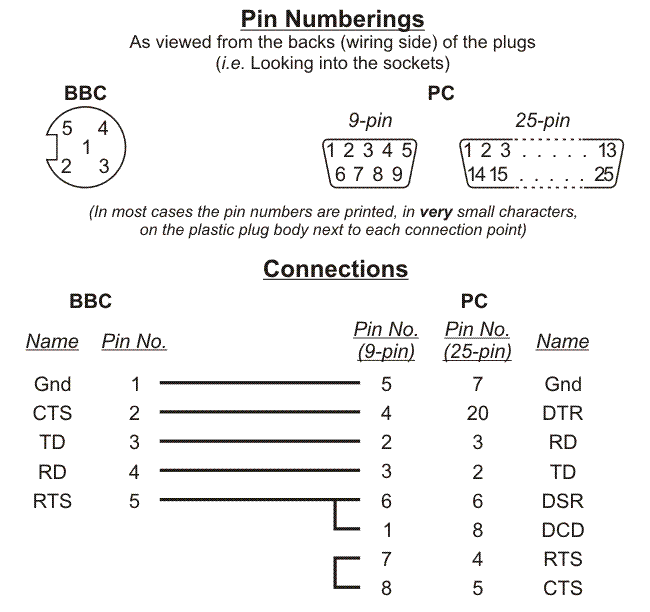
To clarify: The PC's DSR and DCD are connected together, and they are also connected to the BBC's RTS; the PC's CTS and RTS are connected to one another, but not connected to anything on the BBC. The connections between the PC's pins are most sensibly made inside the plug.
In addition, the shielding should be connected to the metal plug surround at either end or both.
Important: The DIN plug at the BBC end can be inserted upside down. It is wise to put some mark on the plug, such as a paint spot on the top, to make sure you plug it in the right way up.
In case anyone is interested, the abbreviations of the connection names mean:
| Gnd | Ground | ||
| TD | Transmit Data | ||
| RD | Receive Data | ||
| CTS | Clear To Send | ||
| RTS | Request To Send | ||
| DTR | Data Terminal Ready | ||
| DSR | Data Set Ready | ||
| DCD | Data Carrier Detect |
Master 512 | Native BBC | General | Index | Home